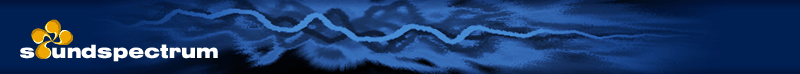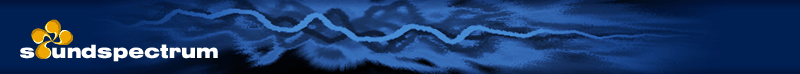| |
About

- What is G-Force?
- G-Force is an audio visualization plug-in for media players, as well as a standalone application that can visualize auxiliary or "line-in" audio. G-Force features fast anti-aliased effects, millions of possible effect combinations, savable and scriptable effects, and unparalleled expandability. G-Force is designed to entertain you on its own, but there are many ways it can be customized and extended.
back to top
- What are the system requirements?
- G-Force requires at least Windows 10 or macOS 10.13 (High Sierra). In general, almost any computer made since 2015 will run G-Force well.
Install and try the free trial version of G-Force before you consider purchasing it. If the free trial version of G-Force runs on your system, then the paid version will also.
back to top
- Is G-Force compatible with my version of macOS?
- In addition to being available for Windows, G-Force can be run on any Mac running macOS 10.13 (High Sierra) or later. G-Force is natively compiled for both 64-bit x86_64 (Intel) and arm64 (M1, M2, etc).
back to top
- What are G-Force Gold and G-Force Platinum?
- G-Force Gold and G-Force Platinum are enhanced versions of G-Force that offer many special features and functions not available in the free trial version of G-Force. G-Force Gold and G-Force Platinum have dozens of exclusive visual configurations, half a million more visual combinations, and additional functionality and complexity. You can visit our upgrade page to learn more about G-Force Gold and G-Force Platinum. Users of G-Force Gold and G-Force Platinum also have access to technical support and free updates for a full year.
back to top
- How can I upgrade to G-Force Gold or G-Force Platinum?
- It's easy to upgrade to G-Force Gold or G-Force Platinum. Simply go to the G-Force Gold upgrade page and follow the instructions. We currently offer secure credit card payment backed by VeriSign and also accept PayPal. If you do not want to purchase online, you can contact us for alternate payment instructions.
back to top
- Does the G-Force free trial ever expire?
- Our G-Force free trial does not expire for use. You may feel free to install it without giving us any of your personal information and use it for as long as you like. Though, please note that, along with reduced functionality and disabled features that are fully available in our paid versions, the in-program advertising does increase over time.
back to top
- Can I use G-Force to provide visuals for a concert or performance?
- G-Force Free Trial, G-Force Gold, and G-Force Platinum are licensed only for non-commercial, personal use on a personal computer. Any public display, performance, or commercial use of G-Force is strictly prohibited unless written permission is granted by SoundSpectrum. We are happy to offer licenses for commercial use to users who want to use G-Force commercially, upon request. You can request a license for commercial use from the Contact Us page.
back to top
- How do I contact SoundSpectrum if I have a question or feedback?
- Customer Support has extensive documentation that includes a troubleshooting section, so we ask that you look for an answer there before e-mailing us. For general feedback, sales and licensing inquiries, software installation questions, and technical support, please use the Contact Us page. If you receive no response from us, your email provider may be forwarding our responses to your spam folder. Please search your spam folder, mark our emails as not spam or add "soundspectrum.com" to your spam whitelist. You can also find useful (but unofficial) information in the user forums, which we check regularly.
back to top
- Can the G-Force engine be licensed?
- The G-Force engine has a C-style API that allows third party developers to embed the G-Force engine into their own application with less than a page of code. If you are interested in using G-Force to enhance your application's user experience, please contact us.
back to top
- Why should I submit feedback, bug reports, or configs to SoundSpectrum?
- Our products can't improve unless you send us your ideas, feedback, and bug reports! Most of the features added to G-Force in the last few years started out as user comments. When WhiteCap was first released, it came with about 20 configs. Today, thanks to users who sent in configs they made, a couple of hundred configs now come with WhiteCap. G-Force is the same way: if you submit new configs, you'll make it that much better for everyone else.
back to top
Installing/Updating/Uninstalling

- How do I install G-Force?
- After you download the free trial of G-Force Free Trial, G-Force Gold, or G-Force Platinum, please follow the installation instructions.
back to top
- How do I install the G-Force Screen Saver?
- The G-Force Screen Saver is automatically included in your G-Force Platinum download (or your G-Force Gold download, if you also purchased the Screen Saver). On Windows, please follow the on-screen instructions listed in the last step of the installer (select Start > Control Panel > Display > Screen Saver). On OS X, select G-Force as the current Screen Saver in your System Preferences (note, please close and then restart your System Preferences if the G-Force Screen Saver does not become visible subsequent to install).
back to top
- How do I enter my G-Force license code?
- When you run the G-Force Gold or G-Force Platinum installer, you will be asked to enter your G-Force License Code. We recommend that you use your computer's "copy and paste" functions, but if you enter your license code by hand, please double check your entry and please do not use spaces within your entry.
back to top
- How do I update G-Force?
- To update G-Force Gold or G-Force Platinum, visit the Downloads & Updates page and enter your license code to download the latest version. Install this new version of G-Force (when prompted, enter your license code)!
back to top
- How do I uninstall G-Force?
- In Windows, search for "Uninstall a program" and then select G-Force from the list of installed software.
On macOS, use the Finder to search for and trash folders named "G-Force" (the default location of G-Force on macOS, is /Users/YOU/Library/Application Support/SoundSpectrum/). Note that macOS can hide the "Library" folder by default. To access it, from the Finder, select Go -> Library.
back to top
- G-Force is having problems running on my computer, what do I do?
- If G-Force is having a problems on your computer, the first step is getting SoundSpectrum information about your computer. Our software contains functionality to automatically write out your system's hardware profile to a text file, but it must be manually activated. This allows you to simply copy and paste this information into a SoundSpectrum support ticket, making it possible for SoundSpectrum to troubleshoot your problem.
Please follow the below steps to ensure that your support ticket gets the best analysis possible:
- If you haven't already, open a new SoundSpectrum support ticket and fully describe the problem you're having. Be detailed. The more details and information you provide, the more likely SoundSpectrum will be able to assess your problem.
- Start G-Force in your media player (or G-Force Standalone).
- Press SHIFT+i. You should see several lines of small white text appear within G-Force. If you don't see this text, ensure that G-Force has keyboard focus. If you're using Windows Media Player, enter full screen mode while G-Force is running in order for your key presses to be effective.
- On your desktop, you should now see a file named "SoundSpectrum Log.txt". Open this text file, select all (CTRL+A on Windows and Command+A on OS X), and copy its contents to the system clipboard (CTRL+C on Windows and Command+C on OS X).
- Paste the text to your support ticket (CTRL+V on Windows and Command+V on OS X) and submit it.
If you are unable to generate the "SoundSpectrum Log.txt" file as described above, it can also be generated an alternative way:
- Quit all running instances of G-Force.
- While holding the SHIFT+ALT (or SHIFT+OPTION) keys, start G-Force Standalone (or start your media player and then G-Force).
- When G-Force starts while the above keys are pressed, you will see several lines of small white text printed to the screen and "SoundSpectrum Log.txt" will be saved to your desktop.
back to top
- Does G-Force Gold/Platinum ever expire?
- No, your ability to use the version of G-Force you have purchased and installed never expires, and you may use G-Force on your personal computer in perpetuity. Your license code also provides you with the ability to download all new updates to G-Force free of charge for one full year after the purchase date, directly from our website. It is this download access that expires one year after the purchase date and not your ability to install and run what you have already downloaded. If you wish to continue to have download access for new versions of G-Force after the first year, you may renew your license code for another year of download access. You will always be able to reinstall the version of G-Force you have already downloaded, using your license code.
back to top
- Is G-Force Gold/Platinum a subscription?
- No, you will always be able to use the version of G-Force you have installed for as long as you operate your computer, provided that your operating system and media player software are compatible. Renewing your license code for continued download access to new releases is up to you. We update our software many times throughout the year with new features, additional visual content, technical enhancements, and bug fixes. Many of our users wish to have continued access to the latest versions of G-Force (see the enthusiastic comments about subsequent product updates throughout our testimonial pages), so they renew their license codes at the end of the initial year to get all new G-Force updates for another year.
back to top
- Will G-Force Gold/Platinum stop working if I do not renew my license code?
- No, your version of G-Force will always work, provided you have not updated or changed your operating system or media player software to a different version that is not compatible. If you choose not to renew your download access when it expires a year after the purchase date, then you must make a backup copy of G-Force to use for reinstallation in the event of a system crash or to install it onto a new computer (it is standard procedure to back up files in case of a system crash). It is particularly important to back up your downloaded G-Force files prior to your free download access expiring one year after purchase. We do not provide older versions for download and we will not be able to provide a replacement if your system crashes and your download access has expired. If you renew your license code, however, then you do not need to back up G-Force because you will be able to download the latest version from our website.
back to top
License Code Validation

- What is license code validation?
- When a SoundSpectrum software product is installed, you will be prompted to enter the license code that was issued with the product. After you enter it, the installer will transmit what you entered to SoundSpectrum in order to check that it's a valid license code. SoundSpectrum's validation system does not collect, transmit, or retain any identifying information, and its sole purpose is to prevent software piracy.
back to top
- What is the difference between license code validation and checking for updates?
- License code validation strictly only occurs during the installation process and exists solely to reduce software piracy. Checking for updates is a separate and unrelated process where a SoundSpectrum product anonymously connects (only while it is running) to soundspectrum-updates.com to see if a new version of that product is available for download, informing you accordingly. Although the automatic checking for updates is completely anonymous, you can disable it in the product's settings at any time.
back to top
- Is license code validation mandatory?
- Since the purpose of SoundSpectrum's validation system is to prevent software piracy, license code validation is mandatory. When you install a SoundSpectrum product, you will be required to enter the license code that was issued with the product. You will be unable to install the product without this license code or if your computer cannot access the Internet during the installation process.
back to top
- Where do I find my license code?
- After purchasing your product you were sent an email containing your new license code and download instructions. If you need to have your license code resent to you, feel free to use the self-service utilities on our Customer Support page.
back to top
- How does product validation affect customers?
- The only requirement associated with SoundSpectrum's validation process is that your computer must be connected to the Internet when you install a SoundSpectrum product. If your computer is not connected to the Internet (or is blocked by security or firewall software), the installer will report an error and you will be unable to proceed with the installation until an Internet connection can be established.
Once you install a SoundSpectrum product, it will never make any subsequent attempts to access the SoundSpectrum validation server under any circumstances. As always, SoundSpectrum Customer Support is available in the event that you have any questions or problems.
back to top
- What happens if a SoundSpectrum product is discontinued?
- In the event that a SoundSpectrum product is discontinued, SoundSpectrum will enable automatic approval of all license code validation requests for that product or provide a means to remove validation outright. In either case, the customer will not experience any change in software capabilities.
back to top
- Will I be able to use G-Force if SoundSpectrum shuts down?
- SoundSpectrum's product license agreements typically grant the user the right to use it in perpetuity, and SoundSpectrum intends to honor those agreements. In the unlikely event of a company shutdown, SoundSpectrum will enable automatic approval of all validation requests or provide other technical means allowing users to continue using our products.
back to top
- Will I always be able to install an older version if I prefer?
- Yes. Even after an older version of the product stops shipping, you will always be able to install your copy of the older product. The sole purpose of SoundSpectrum's validation system is to prevent software piracy and the only reason a license code won't be accepted during the validation process is if the license code has been flagged as being illegitimate.
back to top
- May I use a SoundSpectrum product on more than one computer at a time?
- SoundSpectrum acknowledges that you may own multiple computers and may want to use your purchased product on each one, so SoundSpectrum has gone to great lengths to ensure that this is fully supported and hassle-free.
Separately, please note that SoundSpectrum software products are for personal, non-commercial use only. Any commercial use or public display requires obtaining a separate commercial license from SoundSpectrum.
back to top
General

- Can G-Force auto-detect audio activity?
- Yes, and it's a useful feature! The screen saver and standalone versions of G-Force include the feature Try Other Sources If Silence Detected. See G-Force as an Application for details.
back to top
- What is "SoundSpectrum Audio Cable"?
- SoundSpectrum Audio Cable is a Windows audio driver bundled with G-Force Platinum.
back to top
- Can G-Force visualize audio from a microphone, line-in, or another app?
- Absolutely and it looks great! Using G-Force Standalone, you can visualize audio from your microphone, any other audio device, and even other programs. See the G-Force as an Application section for details.
back to top
- How do I change the fullscreen resolution settings?
- If G-Force enters fullscreen mode, it will maintain whatever display resolution mode the system's display devices are already using. If you wish to change the resolution mode, exit G-Force, modify your display device resolution settings using your OS, and restart G-Force.
back to top
- How do I specify which display device G-Force uses for full screen?
- Whichever display device G-Force Standalone window currently resides in is the device it will use for full screen mode. For example, if you have a projector and want to use it as the full screen device (not the monitor), drag the G-Force window so it's in the projector display rect, and then start full screen mode.
back to top
- Can the full screen G-Force window span multiple monitors?
- G-Force is built to support, by default, a single monitor and G-Force consequently does not have controls for multiple monitors. The reason for this is that there are thousands of different combinations of video cards, video drivers, and operating system controls (more than we can currently support). However, most multiple monitor configurations have driver/system controls for managing multiple screens, so please review your existing system controls (or your graphics card driver features).
back to top
- Can G-Force be in full screen mode on one screen while I use another?
- You can run G-Force Standalone (bundled with G-Force Platinum), drag it to your secondary display, and resize G-Force Standalone to fill your screen (click on the lower right screen corner to resize). Some graphics cards will also allow you to go into full screen mode (again, run and drag G-Force Standalone to your secondary display and then enter full screen mode).
back to top
- Can I capture or take a screen shot of G-Force?
- To take a screen shot, press the backquote key (`), and the current frame will be saved as a image file on your desktop. You can also right-click on the G-Force window and selecting "Take Screen Shot" (if your media player supports this).
back to top
- How do I save G-Force screen shots to a specific folder?
- You can modify your screen shot location by following the directions below:
- Open the Global Preferences.txt file (for Windows XP: C:\Documents and Settings\USER_NAME\ Application Data\SoundSpectrum\G-Force\, for Windows Vista, Windows 7 and Windows 8: C:\Users\USER_NAME\ AppData\Roaming\SoundSpectrum\G-Force\, and for OS X: home/Library/Preferences/ SoundSpectrum/G-Force/).
- Change the Screenshot.Dir preference to specify a different screen shot folder. For example, on Windows XP, you can change:
Screenshot.Dir = "C:\\Documents and Settings\\USER_NAME\\Desktop"
to, for example:
Screenshot.Dir = "C:\\Documents and Settings\\USER_NAME\\My Documents"
back to top
- How do I make the G-Force Toolbar not launch automatically when G-Force starts?
- To change the G-Force Toolbar auto-start and auto-exit settings:
- Start G-Force.
- If not already running, start the G-Force Toolbar (on Windows, Start | All Programs | G-Force).
- Within the G-Force Toolbar, open the Advanced Settings drop-down drawer.
- Open the Toolbar Preferences pane (Miscellaneous Preferences on Mac OS) and set the desired behavior.
back to top
- How do I make album art visible to G-Force within Windows Media Player?
- To make the album cover art accessible to 3rd party software from within Windows Media Player (WMP), you must use WMP's advanced tag editor (by right-clicking on a track) to add/associate your album art. To tag a full album at once, you can go to the library main page and select "Album" to get a list of all your albums. Then choose an album and press CTRL A to highlight all the tracks. Then, when you right-click the advanced tag editor, it adds the same album image to all the selected tracks.
back to top
- How do I adjust the V-Bar audio settings?
- On Windows, right-click to access V-Bar setting, and on Mac, select the menu item G-Force V-Bar → V-Bar Settings. The audio input sources listed are several "Sound Generator" modes (which simulate a sound source) followed by sources supplied by your hardware.
back to top
- Can I control G-Force remotely from another computer?
- You can control an instance of G-Force over the network using the G-Force Toolbar running on a remote computer. Suppose you wish to run G-Force on machine A and control it from machine B.
- Install G-Force on both machine A and B, ensuring that you install the same version on each.
- If either (or both) of the machines are running Windows, either install Apple's Bonjour or install iTunes for Windows (Bonjour is already built-in to OS X so Bonjour does not need to be installed on OS X).
- Set G-Force on machine A to accept remote connections (this only needs to be done once):
- Start G-Force on machine A and navigate to the Settings menu.
- Find and set 'G-Force Toolbar Control' to 'Allow Remote Control'.
- Find and uncheck 'Automatically Start G-Force Toolbar'.
- Quit/Exit G-Force and the G-Force Toolbar on machine A to ensure that your changes are saved.
- Start G-Force on machine A.
- Start the G-Force Toolbar on machine B, and the G-Force instance running on machine A should be listed in the available instances of G-Force (if no other instances are available, the G-Force Toolbar will automatically try to connect to the first G-Force instance that it detects).
back to top
Performance

- Why doesn't my audio player respond to my frame rate settings?
- Some audio players such as Winamp do not allow visual plugins to regulate their frame rate. As a result, any attempt to set a target frame rate has no effect.
back to top
Customizing

- What do I use to write and edit configs?
- To write and edit configs, all you need is a text editor designed for coding. There are many available online, but the ones used at SoundSpectrum are Notepad++ for Windows and Sublime for Windows and OSX. They are both free, stable, and safe.
back to top
- Where is the G-Force engine folder?
- G-Force is installed to the standard OS location by default. Only advanced users should edit files in this directory and should understand that changes to files in this directory could be overwritten by a future installation (so make backups).
On OS X:
~/Library/Application Support/SoundSpectrum/
On Windows:
X:\Windows\Program Files\SoundSpectrum\
On 64-bit Windows:
X:\Windows\Program Files (x86)\SoundSpectrum\
back to top
- Where does G-Force store user data?
- G-Force stores user preferences, Categories, Themes, and other user-specific data in its user data folder. No user data is stored in the G-Force engine directory because this directory is generally write-protected by the OS for security reasons.
On OS X:
~/Library/Preferences/SoundSpectrum/
On Windows XP:
X:\Documents and Settings\USER_NAME\Application Data\SoundSpectrum\
On Windows Vista, 7 and 8:
X:\Windows\Users\USER\AppData\Roaming\SoundSpectrum\
back to top
- How do I rename, clone, or otherwise edit Categories and Themes?
- You should edit Categories and Theme using the G-Force user interface whenever possible. However, although the G-Force user interface unfortunately can't offer the richness of a typical OS-based interface, advanced users can clone or edit Themes and Categories outside of G-Force using the following steps.
If you're unfamiliar with the location of the G-Force user data directory, see the FAQ item describing where it's located.
To edit a Category or Theme manually:
1) Close and exit G-Force and the host player (iTunes, etc).
2) Using a text editor, open the Theme or Category file for editing. Theme files are located in the Theme directory of the G-Force user data directory and Category files are located in the Categories directory.
3) WARNING: Be conscious of punctuation, spacing, and, quotation marks in Theme and Category files or else G-Force can crash!
To clone a Theme or Category:
1) Close and exit G-Force and the host player (iTunes, etc).
2) Use the OS to duplicate the Category or Theme file. The newly cloned filename can be anything since the Category or Theme title is stored inside the file, but you should rename the file appropriately.
3) Using a text editor, open the newly cloned file and edit CategoryTitle/ThemeName field to the desired name. WARNING: Be conscious of punctuation, spacing, and, quotation marks in Theme and Category files or else G-Force can crash!
back to top
- Is there a way to automatically store certain combinations of effects for recall?
- When you're using G-Force and see a visual combination that you want to see again at a later time, do the following to write the current visual configuration to a script. First, press SHIFT+W to tell G-Force that you'd like to write out a script, and then press a key that you'd like to write the script as. For example, if you press SHIFT+W and then press 'X', you'll see a message saying that a script named "Key X" has been written. To recall that script at a later time, press SHIFT+R and then 'X'. G-Force will look for a script named "Key X" and will attempt to run it. Note that this means that you can author your own custom scripts, save them as "Key X" and then start them easily from within G-Force.
back to top
- How do I customize G-Force?
- See the customizing section.
back to top
- What is a G-Force "config"?
- See the config programming section.
back to top
- What's a "Sprite"?
- A sprite is a term for a graphic that is drawn to the screen repeatedly in order to animate something. The term originated from early computer games that animated small objects or units by rapidly erasing then pasting (or "blitting") a sequence of images to the appropriate places on the screen. Since the size of what was blitted to the screen was typically small, it took very little computing power to achieve impressive frame rates and animation sequences. As a result, game objects could be animated very quickly and smoothly (hence the name "sprite"). Many older popular games such as Command and Conquer and Starcraft gave the appearance of animated combat units, but for each unit there was actually a stored image for every possible position, direction, and state.
back to top
- How do I display my own text, images, and movies in G-Force?
- Place the image files (e.g., JPG, BMP) and movie files (e.g., QuickTime/MOV, MPEG) that you want displayed into the Sprites package (for Windows, this folder is located in C:\Program Files\SoundSpectrum\G-Force\Packages, and for Mac OS in home/Library/Application Support/SoundSpectrum/G-Force/Packages). Next, restart G-Force (or press SHIFT+U)—this will cause G-Force to rescan all its folders. The files that you added will now automatically be part of the sprite slideshow (and will eventually appear automatically). Images and movie files placed in the Sprites package will take-on the behavior defined in the file "_default_sprite_params.txt". To learn how to customize the behavior of your sprites, see "_default_sprite_params.txt and the example sprites that come with G-Force. If you're running Windows, G-Force requires QuickTime to load files other than BMPs and JPGs (so if you have file types other than BMP or JPG, then you must install QuickTime in order to see them). You can also do this easily using the Toolbar's Particles, Images, and Video control pane to specify an external "Sprites" folder.
Related Forum Discussions
Using JPGs
back to top
- How do I fix an image or movie I put in the "Sprites" folder if it appears inverted in G-Force?
- There are two methods that will invert a sprite. The easiest method is to append a '~' onto the end of your sprite's file name. For example, "Andy.jpg" would get inverted if it was renamed to "Andy~.jpg". The other method is discussed inside the file "/Sprites/(Default).txt".
back to top
- How do I make images only activated via script and not "automatic"?
- First, name your image or movie file so that it's in parenthesis (e.g., "(G-Force Logo).bmp", "(piano_cat_.jpg"). At some point, you'll want to call your sprite (otherwise, it will never appear). You do this by using the "StartSprite()" command. To see examples, see the example scripts that come with G-Force.
back to top
- Can I make my own G-Force config files?
- If you want to learn the language G-Force uses in its config files, you should already have some familiarity with programming or script writing. Many users submit their configs so that they can be redistributed. See the config programming section for more.
back to top
- How do I coordinate the start of an audio track with a script?
- When a new audio track starts in your media player, G-Force will look for a script with a matching name to run (note: if the audio track is an mp3 file and contains ID tag data, then G-Force will use the ID track name instead of the track's filename). For example, suppose you have a script that's timecoded for "Andy Sings Opera.mp3". Rename your script to "Andy Sings Opera.txt", restart G-Force, play the audio track, and G-Force will automatically start the script. The scripting section describes scripts in detail, allowing you to coordinate G-Force with an audio track in exciting ways.
back to top
- How do I edit configs or sprites while G-Force is running?
- If you edit a file while G-Force is running, your changes will not be applied until the next time G-Force loads the file. However, if you press the U key, G-Force will immediately reload the currently running configs from disk. This method is useful for config development and testing. For example, you'd make some changes to a config in a text editor, save the changes, and press U in G-Force to see your changes (assuming that the config you were editing was currently running).
back to top
- What if I'm having a problem with G-Force that's not listed here?
- Please check the troubleshooting section.
back to top
|
|